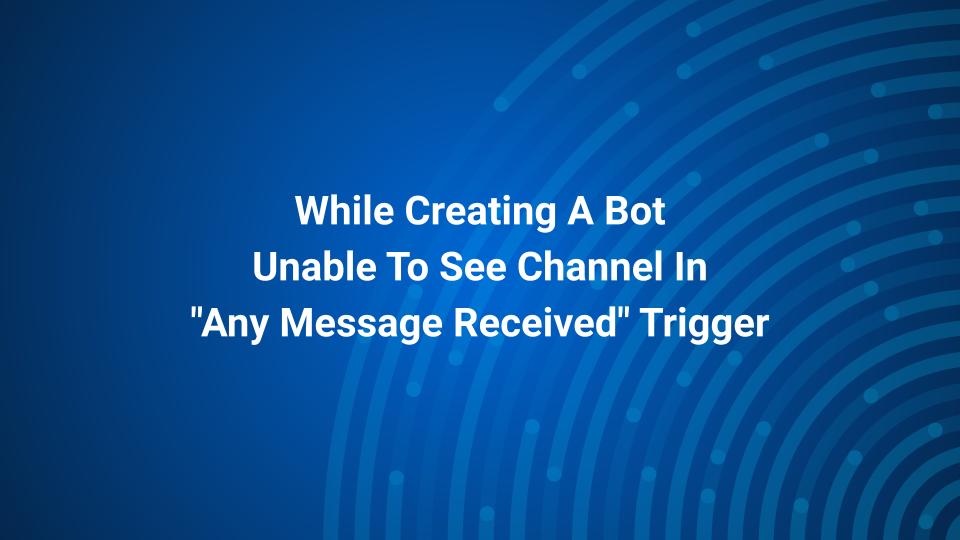1. Click on Go To CRM

2. Click on Channels

3. Click on the View Icon

4. Click on Workflow

5. Click on Remove Main Flow
Note: The Workflow will not be deleted but the default Flow attached to the particular Channel will get detached.

6. Click on Agree

7. Click on OK