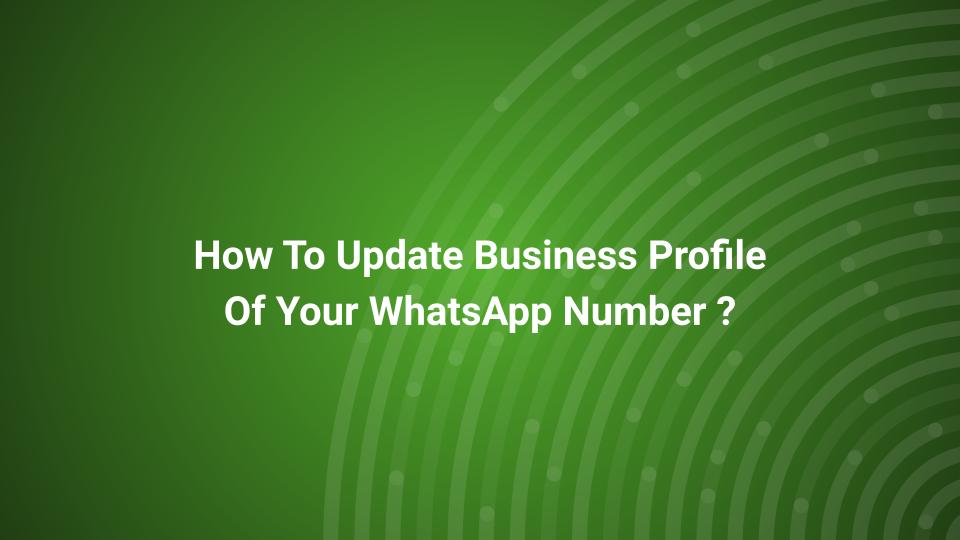1. Click on Go To WABA

2. Click on View Icon.

3. Click on Business Profile

4. Click on The Camera Icon to upload your Business Profile.

5. Type your Business Mail ID.

6. Click on Business Category.
You can click on the Dropdown trigger and Choose any category you desire.

7. Type an Appropriate Address of the official location.

8. Type an appropriate Business Description.

9. Type an appropriate Websites Address.

10. Click on Update

11. Your profile is Successfully Updated.

>