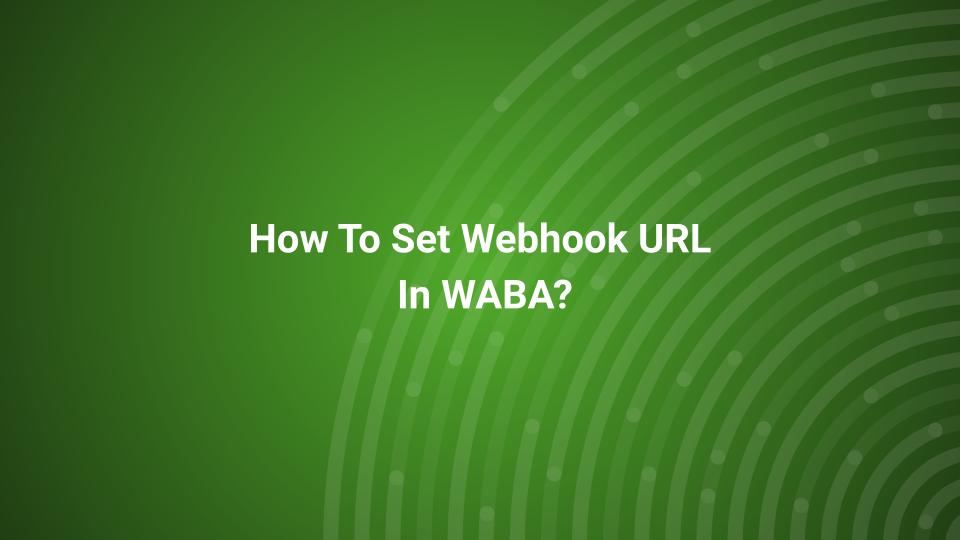1. Click on Go To WABA

2. Click on View Icon.

3. Click on Webhooks

4. Click on Add Webhook

5. Type An Appropriate Title.

6. Click on the URL and Paste the Webhook URL.

7. Click on Type
The Type should be Inbound.

8. Click on Webhook Structure.
The Webhook Structure can be either Cloud OR Premises Structure.

9. By enabling the Advanced Webhook Settings You can give access to the Message Event Settings.

10. Click on Add Webhook