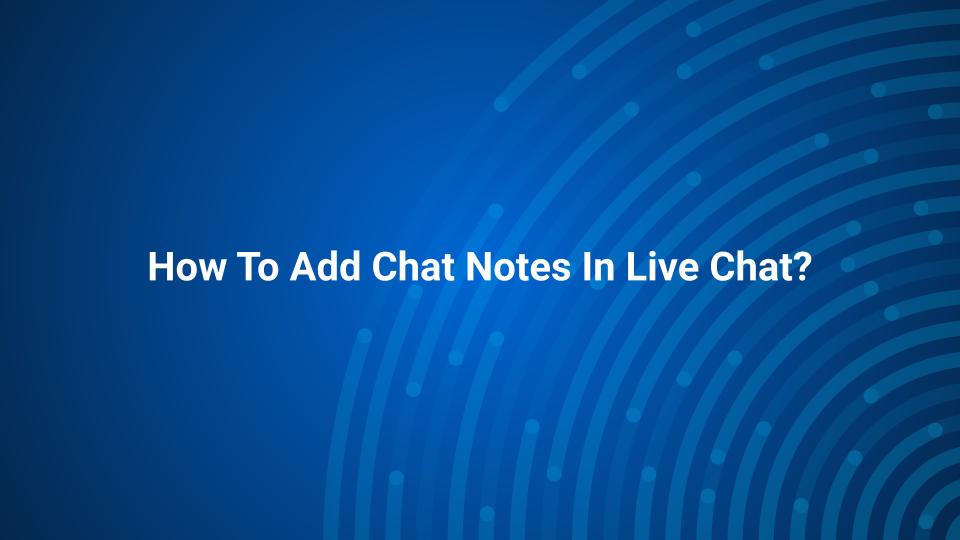1. Click on Go To CRM

2. Click on Live Chat

3. Select the desired Chat.

4. Click on Chat Note(highlight)

5. Start typing the note.

6. Click on highlight(send)

7. Click on highlight
To check the Chat note.

8. Click on Chat Notes

9. Select the particular Chat note.
You can find your Chat note.